Typography and the Aging Eye: Typeface Legibility for Older Viewers with Vision Problems
The population is rapidly aging and becoming a larger share of the marketplace. Thirteen percent of the population is currently over 65 years old. In 30 years that group will double to 66 million people. People change as they age. Sensory, cognitive and motor abilities decline. The built environment is not typically created with the needs of the aging population in mind. How does the choice of typeface in signage systems, for example, impact the older viewer who is experiencing vision problems typical to that age group? Are certain typefaces more suitable to the aging eye?
Loss of light
Human vision declines with advancing age. Although there are neural losses, the major decline is due to changes in the eye’s optics. The pupil shrinks, allowing less light to enter the eye. The pupil’s response to dim light also decreases with age and becomes virtually nil by age 80. The elderly have especially significant vision problems in low light environments. These pictures show how much aging changes the relative transmission of light through the optic media for viewers of ages 20, 60 and 75.

Loss of focus

The most common age-related vision change happens to almost everyone, beginning between the ages of 40 and 50. The lens starts to lose elasticity, resulting in a decreased ability to focus vision, especially during reading. Loss of visual acuity can result in blurred vision, which may worsen with age, as the eye weakens. These pictures show the difference between normal focus and blurred vision. The amount of loss of focus differs from person to person, and can range from slight to severe.
A note on the representations of the vision problems
The representations provided are as close to realistic as is possible, given the limitations of available tools. Human perception is, however, much more complex than can be represented for our purposes. The examples showing loss of light, for instance, are probably darker than what might actually be perceived, as the brain makes adjustments as the eye ages. As well, corrective lenses are commonly used to assist with loss of focus.
More serious vision problems
Central field loss and peripheral field loss are other problems that can affect the eye, especially with individuals suffering from diabetes or neurological conditions. People with central field loss do not see what is directly in front of them, but do see an image around the periphery. With peripheral field loss the opposite occurs. The effect is much like looking through a tube or tunnel, where only a central image is visible. It is also possible for individuals to experience a combination of these vision difficulties.

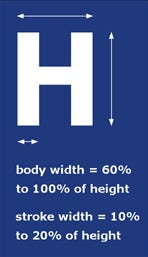
Typographic standards for signage
The Americans with Disabilities Act (ADA) sets down body-width to height and stroke-width to height ratios for the use of appropriate typefaces in signage systems. These standards insure that more uniform typefaces are used, and that overly thick or thin stroke-widths, and overly condensed or expanded styles are not used. While these standards are an excellent starting point, it may be necessary to consider additional factors in regards to typeface selection for the aging eye.
Simulating typical vision problems
The following examples show typefaces that meet the ADA requirements for use in signage systems. Each is shown as it would be seen by a viewer with no vision problem compared with an example of how it would be seen by a viewer experiencing a loss of light and focus.
Bodoni Book
Thin stroke areas make this typeface a less than optimal choice for use with signage. Characters tend to break apart under low vision conditions.
Times Roman
The larger x-height and less thin stroke areas slightly improve readability. The somewhat condensed proportion results in closed counterforms under low vision conditions, such as in the “e” and “a” characters.

Garamond Semibold
The more consistent stroke width and wider proportion help readability. Small counterforms in the “e” and “a” tend to close under low vision conditions. The pronounced ascenders and descenders remain visible.
Century Schoolbook
The wider proportion helps the counterforms in the “e” and “a” to close less. The more consistent stroke weight and larger x-height improve readability in low vision conditions.

Glypha Roman
As in the previous example, the larger x-height, wider proportion, and consistent stroke weight all improve readability in low vision conditions. The less pronounced ascenders and descenders tend to fall away, though the slab serifs make each character slightly more distinct.
Futura Heavy
The simple, circular forms (such as in the single story “a” single stroke “u”) seem to hold up well under low vision conditions, as do the long ascenders and descenders. The short crossbar of the “t” does fall away, however.

Helvetica Bold
The larger x-height and wide proportions help readability under low vision conditions. The shorter ascenders and descenders do not hold up as well.
Univers 65
The slightly smaller x-height results in counterforms that close a bit more than the previous example. The wider “r” and “t” hold up well, however.

Frutiger Bold
As this face was originally created for use in an airport, it is fitting that it functions well under low vision conditions. The fairly wide proportion, open counterforms and slightly longer ascenders and descenders all seem to improve readability.
Syntax Bold
The slightly condensed proportion results in closed counterforms under low vision conditions, though the more pronounced “t” and longer ascenders and descenders are positive attributes.

Successful qualities of typefaces studied
An analysis of the previous examples shows that the following visual properties could be considered beneficial for typefaces that might be viewed by older viewers:
- Consistent stroke widths
- Open counterforms
- Pronounced ascenders and descenders
- Wider horizontal proportions
- More distinct forms for each character (such as tails on the lowercase letters “t” and “j”)
- Extended horizontal strokes for certain letterforms (such as the arm of the lowercase letter “r” or the crossbar of the lowercase letter “t”)

An existing typeface for low vision users
The American Printing House for the Blind (APH) has developed a typeface known as APHont, which was specifically designed to be used by readers with vision problems. It incorporates: consistent stroke widths; an under-slung “j” and “q”; open counterforms; and larger punctuation marks. While APHont may not be an aesthetically pleasing typeface, it does point to the opportunity for further development of typefaces that accommodate the aging eye.
Some remarks and recommendations
Even though many typefaces meet the requirements of the ADA, they may not all function well with the aging eye. In general, sans serif faces appear to be the most readable, due to their larger x-heights and consistent stroke widths. Typographic designers must undertake a more comprehensive study of this subject and develop typefaces that work well with the common vision problems of the aging population. It seems clear that there is an opportunity for progress in this area of research.

Visual unity vs. distinctive character forms
Most well-designed typefaces have a unified appearance, as many of the characters in a typical typeface share similar forms with other characters. While this practice often produces a harmonious product, it may result in some visually similar character forms that do not perform well with the vision problems typical to the aging eye. If new typefaces are created for older viewers, they should probably include more visually distinct characters in certain cases, while still maintaining a desired unity of form.
Testing typefaces under simulated low vision conditions
Signage designers might wish to simulate conditions similar to those shown here to test typeface choices prior to specification and final sign fabrication. Blurred and darkened effects can be easily created in an image editing program such as Adobe Photoshop, so digital models can be examined. As well, materials such as smoked or frosted Plexiglas can be placed in front of three-dimensional prototypes or installed signs to simulate the effects of the aging eye.
Conclusions
We know that for signage to function well that it must display useful information, be placed at an accessible point in the space and at a proper viewing height, and be adequately illuminated. Text must be the proper size for readability from desired distances, and must contrast clearly against the background. The demands of the aging eye, however, require typefaces that function well under low vision conditions. Both type designers and signage designers need to be aware of the issues surrounding common vision problems of the aging population, so that the needs of this group might be better addressed in the future.
Sources
American Printing House for the Blind. APHont: a Font for Low Vision
Peter Barker and June Fraser. Sign Design Guide: A Guide to Inclusive Signage. JMU and the Sign Design Society, London and Harpenden, UK, 2000.
Rob Carter, Ben Day and Philip Meggs. Typographic Design: Form and Communication, Third Edition. John Wiley & Sons, New York, 2003.
Royal National Institute of the Blind (UK). Tiresias: International Information on Visual Disability
Society of Environmental Graphic Design (US). SEGD Americans With Disabilities Act (ADA) White Paper (link goes directly to PDF).
………….
Originally published at https://www.aiga.org/ in 2006.
